I miss those days in a physical classroom. I teach a beginner Chinese course for the age group of 7-9 years at weekend language school. Games-based tasks accounted for two-thirds of all my course delivery, in which sitting in a circle and playing vocabulary cards brought kids great fun. Most importantly, when playing games with kids, I could clearly spot whether an individual student has a good grasp of the knowledge or not.

The rest of the course activities came around playing Kahoot, the most used app in my classroom. This was an unbeatable way of totally allowing them to stay engaged in my class without any distractions.
But with the coronavirus pandemic shutting down schools across the country, kids, their parents and teachers are reimagining what the school day looks like. However, those changes extend well beyond what they need in a brick and mortar school. For many parents and school kids, it means a sudden deluge of technology, while selecting the appropriate and consolidating them in one platform could help kids and their parents spend less time and energy learning technology and steering clear of registering countless websites and apps.

I am fortunate that the guideline and learning outcome from eci834 have inspired me a lot in creating my online course. Google Classroom is a platform that all the learning materials could be consolidated in one place, in which, parents and kids could stay focused on the well-chosen materials, instead of searching around on the internet.

Another aspect I need to consider before delivering my online course is that I cannot take it for granted that every participant would have the same knowledge of using technology as what I have acquired. In this regard, I posted some walkthrough documents with screenshots and descriptive words aiming at showing participants how to use those related apps and sites before they hit the external links corresponding to course content. Google Classroom plays more than being an asynchronous learning management platform. When I host synchronous sessions via Zoom, it also helps keep my mind focused on the task at hand—and avoid potential embarrassment, like having too many tabs open at one time could even affect the quality of my call.
Beyond Google classroom, I primarily use Quizlet and Kahoot to facilitate my Zoom sessions. Quizlet allows my kids to learn the Chinese characters in a visual way by flipping the cards I have designed in advance. The genius part on Quizlet is when you type in the vocabulary on their cards, it always can automatically match a random image to your content, which enhances vocabulary memory associated with the authentic objects.


As for me, Kahoot will never disappoint me when it serves the way of motivating individual kids to catch up with others. “Let’s do it again”, this is what they always said when a round of the game ends.
Flipgrid is my choice for offering extra chances for the interactions between me and my kiddos for the rest days of the weekend synchronous class. My video contents on our Flipgrid community rely on feedbacks from communicating with parents via Wechat and text messages as well as kids’ responses to my questions raised on our synchronous Zoom sessions. In this way, I can post a video to help them address what largely shared problems they are struggling with or design a personalized video to fix the problems that are challenging individuals. So far this strategy goes well as my class is on a scale with approximately 6-8 kids.
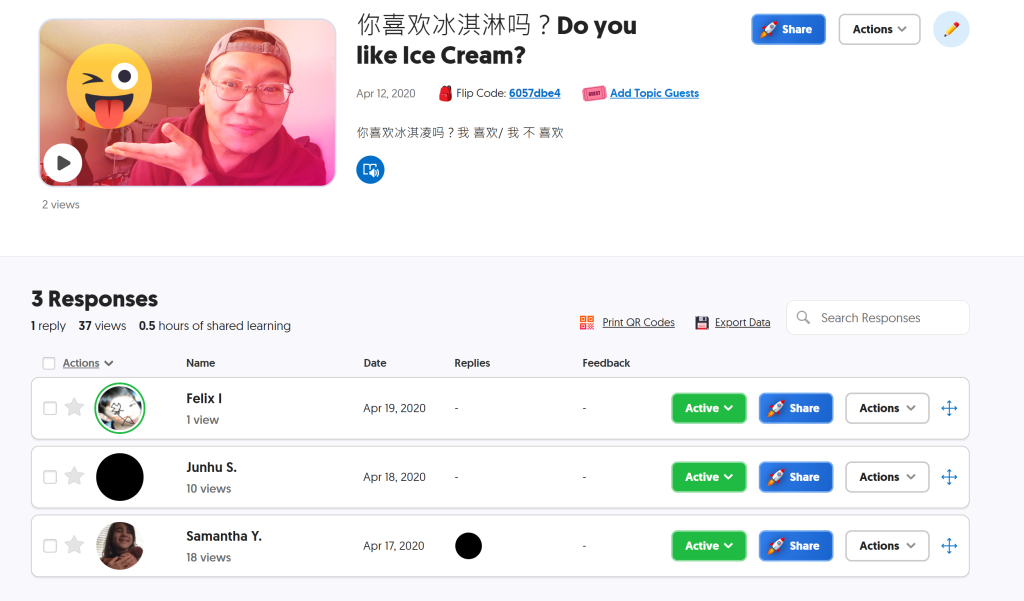
One of the major concerns over my online course is that my course could become less fascinating, attractive, or engrossing if I would stick to the same set of apps or tools in my visual classroom. So exploring more apps that can fit in my classroom has become a priority. I really appreciate those apps and tools introduced last night, some of which serve a similar purpose with my current tools but come with the fresh layouts and new features to be explored. My plan for the next week is to dive into Edpuzzle‘s feature of making an interactive and student-centred video and to design a set of questions on Quizizz.com.
Keeping kids engaged during online learning is always a big challenge for me. My personal teaching practice online has convinced me that embedding technology into teaching holds the key to keeping courses dynamic and evolving in the 21th-century education setting.
Thanks for your post Altan!
I’ve also enjoyed using Flipgrid and Kahoot with my students during our supplemental learning. With Kahoot or Quizizz, my students seem to be engaged in the gamification aspect of these tools and I find my attendance seems to be higher for our virtual meetings when they know we will be playing a Kahoot or Quizizz as part of the lesson. Like you, I’ve also found Flipgrid to be a beneficial tool, both before and after schools closed their doors. While it’s been a useful tool for students to share their learning, I’ve also found it quite valuable to record explanations or answer questions using the screen record or whiteboard tools they added last month. Rather than trying to explain a solution to a Math problem to students through chat or email, I can simply record a short video of myself explaining it, and post it to our “Math Help” grid.
Thank you also for sharing “Quizlett”, as this is something I’d never heard of before and I really like the visual aspect of it. I’m looking forward to testing it out with my students in the future! Thanks again for the awesome post. I look forward to learning more from you as we continue through this class together!
Matt
LikeLiked by 1 person
Re-Imagining Education – where have we heard that before?
Hello Altan. I was excited to see you in this class as you and I took EC&I 804 with Twyla last summer, so it was nice to see a familiar face! While I was reading your blog, I was taken in with your choice of words “re-imagining education”. I’m not sure how much you follow the Saskatchewan Teachers Federation (STF), but not long ago in 2018, the STF held a comprehensive public consultation process called Re-Imagine Education (https://www.reimagineeducation.ca/). I am 100% sure that the current state our education sector is in is not what they had in mind at the time, but I find it very interesting that here we are two years later still re-imagining. The education sector has needed a refresh for some time, and it is unfortunate that is seems to have taken a pandemic to see movement. What I am really enjoying is seeing how many people from this class already had embraced technology in their classrooms and are able to transition into the vitual classroom. You mention that you appreciate the functionality of Flipgrid. I have only used it as a video recorder; what other functions does it provide? Thank you for your thought-provoking post; it was one I could associate with.
LikeLiked by 1 person
Great blog I really loved your personal experience that you shared in your blog. I really like that how do you use Kahoot. Do you ever have problems in terms of your students may be just trying to answer as fast they can then actually understanding the question.What kind of things do you do to to have the kids and make sure they understand the question. I also love that the fact that you have learned so much in these classes and he helped out in your class. My favourite thing actually was to see the smile on your face working with the students Thanks a lot for sharing what you have learned in your blog.
LikeLike
Great post Altan! I loved the visuals showcasing how you are using the different tools. Kahoot is a favourite of mine as well to use with students and adults. I also enjoy being a participant with it! I believe your concern of students becoming less engaged as the time goes on is something we are all faced with. I think the novelty of remote learning is beginning to wear off for some students as they long to be back with their classmates in a school. Like you, I feel that taking these classes has been beneficial to me and I am so happy that we are fortunate to continue to take them and learn from each other.
Laurie
LikeLiked by 1 person
Great post Altan. It would be very difficult to teach such young children a very complicated language, especially not being able to be face to face. Play is such a powerful learning tool at that age (or I guess any age). You definitely have found ways around your struggles by implementing powerful technological tools. Kahoot is a simple, engaging tool and can be used with any audience. I look forward to learning from you this course (perhaps even a little Chinese…)
LikeLiked by 1 person
Thanks for sharing, Altan. I wish that our school system would support Google Classroom as I see a lot of teachers using it with great success. Keeping that interaction in an online environment when your class is already so used to learning by playing can be incredibly difficult. I agree with Matt’s comment– tools like Kahoot can be huge in keeping students engaged ad interested. The immediate feedback if provided as well as the competitiveness are things that can be sorely lacking in online learning.
LikeLiked by 1 person